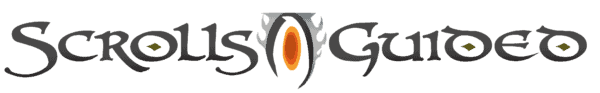- Best Followers in Skyrim - December 31, 2022
- Best Quests in Skyrim Ranked - December 26, 2022
- Witcher 3 vs Skyrim Compared: The Clash of the Titans - December 14, 2022
- Things You'll Need
- VRIK Player Avatar
- H.I.G.G.S
- MAGEVR
- Be Seated Skyrim VR Edition
- Dragonborn Speaks Naturally
- Onyx VR Weathers
- VR Perk Extender
- Weapon Throw VR
- Locational Damage SKSE VR
- Maximum Carnage
- No Stagger Mod
- VR FPS Stabilizer
- Haptic Skyrim VR
- Simple Realistic Archery VR
- Melee Power Knockback
- Tweaks
- FAQs
- Skyrim VR Mods Guide: Conclusion
When I was growing up in the ’90s, I was introduced to fantastical worlds and wild spells and characters in so many games, and although it was merely at the beginning of 3D graphics back then, even the 2D games were able to deliver that kind of whimsy that you only feel from the most extraordinary experiences.
Games like Final Fantasy and even the first Elder Scrolls games were a revelation that you could get lost in for hours and hours in, and the stories that told were gripping in ways that other games weren’t. This is what introduced the magic of RPGs to me and back in 2011 when Skyrim first launched, I pretty much lost an entire college semester to that game. To me, it was everything I had experienced in the early RPGs of the 90s brought into the modern age.
The keyword here is a wonder. Something Skyrim has always done far better than any other game out there instills a sense of wonder in the player. Whether this is a wonder from the characters you meet, the locations you explore, the spells you cast, or beyond that, the feeling that you were in a scary new world was unmatched.
The music also did a great deal in creating this epic feel that you were on a quest of the same importance of the Lord of The Rings story. Combine the music with ambient sounds of the very much alive world of Skyrim and you begin to feel what makes the game so unique.
Many people in the world know the vast map of Skyrim better than they know the surrounding areas of their own home, and it’s easy to see why.
When Bethesda announced that Skyrim VR was happening, I certainly had my doubts. For one, would I want to go back to the world for another go around just because it’s in VR? After all, how much would VR change really? Keep in mind, I had never played a VR game in my life before, so my knowledge of the subject was a very early model of the Oculus Rift that I tried out in early 2010 with some of the crudest graphics I’d ever seen.
Knowing it was a 6-year-old game at that point, I couldn’t imagine a headset even coming close to that level of graphics.
This all changed one fateful evening in 2017. I experienced a VR arcade in New York City and first tasted VR with Superhot. From there, I understood what a giant this platform would become. Within the next week, I had a PSVR and was ultra hyped for the launch of Skyrim VR. The early reviews weren’t the kindest to it, but I didn’t care; I grabbed a copy as soon as I could and dove first person into the world of Skyrim VR, and man, did I not regret it.
While not the smoothest VR experience initially, I was finally inside one of those words that I had grown up adoring. I didn’t just have a character moving from place to place and responding to the inputs I put in on my controller; I WAS the character.
What he did was sole because of my movements and nothing else. Now, Skyrim VR isn’t exactly the most immersive thing right off the bat, as you don’t have any hands or a VR body. Your combat is done via your control of the floating weapons that represent your arms in the game.
The power that it instills in you, as illusory as it may be, was one of the most incredible feelings I’ve ever had, not only in gaming but in life itself. Still, just the experience of exploring in that way was more than worth it for me.
Anyone who knows anything about Skyrim knows that the game is not complete without the addition of mods. For those that are unfamiliar, mods are additions created by the fans of the game to add on weapons, characters, quests, dialogue, entire new lands, entire new animations, and so much more than the list is nearly infinite.
While some mods are of the ridiculous variety like the famous Macho Man Randy Savage Dragon Converter mod, others add in lore from the Elder Scrolls and show you lands that Bethesda never thought to give you. In a lot of ways, they feel like things that were in the game the whole time, just left undiscovered. Skyrim VR was stuck on PSVR, though that meant there was no room for such additions.
Then, an announcement happened that it was coming to PCVR, and PC gamers the world over knew what time it was. As soon as Skyrim VR launched on PC, it was one of the most played VR games on steam.
Hundreds and hundreds of mods were added in the first week, and from there, it’s become one of the best optimized and immersive games you can play on PCVR. I’m going to show you how to get the best experience out of your Skyrim VR on PCVR, so let’s get to it.
Things You’ll Need
While modding Skyrim VR is a fun and relatively easy thing to get a grasp on, you’ll need to make some preparations to get everything to go as smoothly as possible. For one, you’re going to need a mod manager. There are several available, but the top two are Mod Organizer 2 and Vortex.
Mod Organizer 2 is a far superior program that causes far fewer headaches for you and is integrated with several of the massive Wabbajack packs that are available as well. I was a long-time user of Vortex until it all of a sudden stopped my Skyrim VR from even launching, so I gave up on that soon after.
In addition to Mod Organizer 2, you’re going to need to make sure you have at least 100 GB free on your hard drive to fit mods into. No mod takes up a ton of space outside of some quest mods, but trust me, you’ll find yourself with well beyond 200 mods before you even know what hit you, so it’s good to have some spare space available to you so you don’t run into issues with storage.
Lastly and I don’t say this lightly, you will need a good PC. I don’t care that your PC runs Half-Life: Alyx on Ultra at 120 FPS, Skyrim VR with mods is an entirely different beast that will require at least a 1080 TI graphics card to run with mods effectively. Take it from the guy (me) who ran 200+ mods on a 1060 GTX graphics card via a laptop.
You not only don’t want to push your system that far, but you can make yourself sick by doing so. I was trying to push the graphics into the stratosphere one day, and the FPS in my headset dropped to 30 FPS at one point, and I stayed in it for far too long.
This resulted in recurring dizziness and a feeling of disassociation for about a month. Yes, it was scary; yes, I’ve been fine in VR ever since. The bottom line is you don’t want to force your brain to comprehend your body moving choppily for hours at a time. You want a smooth experience and to get that you need a good PC.
Some of these mods will be intensive on your PC, and you might not be able to run all of them. That is okay, do not push it, and if you feel anything resembling nausea, take the headset off and take a break. Never stay in VR while feeling sick, as it will exacerbate it. With that being said, let’s get into it.
VRIK Player Avatar

Remember how I mentioned that Skyrim VR on both PCVR and PSVR came without hands or a body visible to you? I’m not even exaggerating here, as when VRIK Player Avatar came out, only a tiny selection of VR games even had a VR body, and none of them come even close to what’s on display here.
Yeah, so instead of the mega-corporation that Bethesda is taking care of this, we’ve got mod creator Pro0111 gifting us with one of the best technical achievements in videogame history.
The creator figured out a way to not only give us a full VR body which would’ve been plenty enough on its own, but they also managed to have that body show any equipment you have on it as well. This was a first for VR as you were generally relegated to a static body which while cool, wasn’t exactly customizable in any way. Here?
Whatever body you choose in the opening character creator of Skyrim is the body you start the game with. That means muscles, skin color, race, species, it’s all shown in VR, and the feeling of looking at your VR arms covered in scales as an Argonian is so damn cool that you need to see it to believe it.
If that was all this mod did, then we’d hail prog0111 until the end of time. Instead, he went and added an even more incredible feature. See, despite Skyrim being in VR now, you still have to equip weapons by going into the menu, scrolling through your endless pile of equipment, and then pulling the trigger to select the items or spells you want to use.
What fun is that? What’s the point of VR if every facet of it doesn’t feel like we are really in that moment? To remedy this situation, this mod also adds 14 visible holsters on your body for you to put, weapons, shields, potions, and pretty much anything else you’ve got in.
The effect this has on the game is enormous as now when a bandit approaches, you don’t have to press a button to equip your weapons. Instead, you have to reach for your weapon, grip it and pull it from the holster to equip it.
The feeling is fantastic and it seems like something that should’ve been there the whole time but for some reason wasn’t. This isn’t just for melee weapons, too as now having your bow equipped on your back and easily accessible makes switching between weapons in combat a super smooth experience that makes you feel like the Dragonborn you are said to be.
This mod STILL isn’t done as it also comes with the ability to bind gestures your hands make to certain actions. For example, let’s say you have everything you want to be equipped on holsters, but there’s a potion that you save for special occasions that you don’t need at all times. In the gesture menu, you can bind the motion of your hand moving left to right and have that equip whatever you want.
This system extends from weapons to spells as well and although there are no holsters for your spells obviously, this gesture system makes playing as a Mage that much better. Imagine instead of pressing a button to activate your spells, you could make gestures and have your spells pop up that way. It’s a far more immersive way to do just about everything in the game.
If my gushing hasn’t made it obvious, this is THE must-have mod for Skyrim VR. Even if you have a potato of a computer, this is easily the mod you need and the best part is it costs 0 on the performance end. Any armor or weapon you equip in-game will now appear on your body and your hands will be gripping the weapons as well.
Bethesda should just pay this guy for the patent on his technology as I literally would never play Skyrim VR again without this mod attached. It’s that good, so make sure you follow all the instructions on the mod page and get this baby working.
H.I.G.G.S

Part of what makes VR so special is the ability to interact with the world around you. Now, depending on the game that can mean many things. If it’s a shooting game, you want your bullets to visibly affect your enemies and not just cause them to instantly fall over.
If you’ve got a puzzle game, you want your character to be able to pick up the puzzle pieces and put them where you want. If you’ve got a massive, sprawling RPG like Skyrim VR, you want to be able to touch the wondrous things you’ll see in the world you’ll be exploring.
Unfortunately, even with the magic that is the VRIK mod, you cannot do this in Skyrim VR. Your hands pretty much phase through anything you touch and gathering items is relegated to pressure to the interact button and that’s that. At least, that’s what we thought.
If VRIK is the King of Skyrim VR mods, H.I.G.G.S is the queen as this mod grants almost full physics interaction to the world of Skyrim VR. At a glance, this might not seem all that impactful as being able to touch and pick up things in VR should be a given. But when you consider how many hours you’re likely to be in Skyrim VR for, the interaction here becomes crucial.
First off, we’ve got object interaction. Now, by pressing the grip button, you can pick up any object in the game. This includes the ability to throw things too as well as picking up dead bodies. While this doesn’t do any damage yet, it’s still a fun thing to do as literally anything you see that isn’t attached to the ground can be picked up.
Let’s say you just killed a dragon in a town and his gigantic skeleton is making it hard to navigate. With H.I.G.G.S, you can just pick that skeleton up and launch it into the sky if you’d like. Is it realistic? Hell no, but it’s fun, so who cares. In addition to this, you’ve got full weapon collision now as well.
So if you’re wielding a sword at the Jarl’s throne room and you find the platter of food on the table to be an insult to your fine tastes, you can simply slash all of that food off the table and go throw an apple at the chef for good measure.
This sadly doesn’t mean that your weapons have full physics attached to them though, so you can still expect a rather uneven melee combat system even with all of this. To spice up that melee combat though, we’ve got the incredible addition of two weapons.
Yes, two-handed weapons have existed in Skyrim for a decade now, but unfortunately in VR, we’ve been limited to one handing all two-handed weapons. That makes feats like swinging a greatsword feel pretty stupid and the result is a lack of immersion into the world itself. That’s where this mod just keeps on giving as we now have access to full, two-handed melee combat via the grip button.
By equipping a two-handed weapon, you can now grip any part of it with your off-hand to make for some actual two-handed combat. This isn’t just limited to the hilt either as you can grab the blade itself if you wanted to make blocking easier or want to use your weapon as a spear. Speaking of spears, this makes mods that add spears and other two-handed weapons into the game like martial arts staves feel so much better to use as well.
You are also not limited to using two hands specifically for two-handed weapons either as you can two-hand a short sword if you wanted to involve both of your arms that way as well. My favorite move to pull off here is to equip a one-handed sword in your right hand and shield in your left and then grip the one-handed sword with your left hand.
The result is a two-handed sword with a shield equipped to the hilt and you essentially create a new weapon here capable of some awesome variations in the base combat.
Apart from combat, H.I.G.G.S adds yet another massive change to the game. In the base game of Skyrim VR, picking up items and equipment for your inventory was as simple as pressing a button, now? You have gravity gloves that pull any object you point at into your hand and from there, you can place them behind your shoulder to put them into your backpack inventory.
This gives you the feeling of actually acquiring something cool rather than magically phasing it into your inventory. This goes for weapons and armor as well as you can now aim your hand at a fallen enemy and rip their armor right off of their bodies and place it into your backpack. This makes item collection far more fun convenient as sometimes enemies will die in hard-to-reach places.
If all of this wasn’t enough for you, don’t worry, H.I.G.G.S has another trick up its sleeve. To heal in the base game of Skyrim VR, you would just go into your inventory and select a potion and you’d be healed in an instant. Now, instead of wasting time in menus, you can just pick up that potion you just found and bring it to your face, and voila, you’ve drunk a potion!
The same goes for food too so anytime you find unattended dinner tables, feel free to chow down to your heart’s content. This also applies to books as well and you can just bring the book towards your face to have it opened in front of you. The immersion that this creates is almost second to none in the VR world and it makes this mod so crucial to have.
With that, you’ve got your next must-have mod here. Don’t you dare load up Skyrim VR on your PC without VRIK and H.I.G.G.S, you would be denying yourself of experiencing technological mastery at its finest and taking away from the overall Skyrim VR experience.
MAGEVR
The most fun you can have in Skyrim VR is by being a mage, and while it’s amazing launching spells from your hands, you don’t really get the complete Mage experience. For example, The Wizards: Dark Times is probably the best experience magic-wise in VR because of the unique gesture system that it uses to cast spells.
In that game, you move your arms in certain directions to summon spells and the result is this illusion of power that is incredible to behold and no other VR game has been able to match that no matter how many magic VR games there are. That’s the experience that MAGEVR aims to replicate. As the mod author states on its page, the goal is to keep you out of your menus as much as possible.
MAGEVR does this by utilizing gestures kind of like VRIK does, but it’s a bit of a different system at play here. To cast a spell with this mod, you have to make a gesture that will be formed in front of your eyes in a cloud of purple smoke.
There are 7 core glyphs available that you can draw and each of those has modifiers on top of them to create more powerful spells. This is an incredibly immersive way to equip spells and makes being a Mage so much better than it previously was.
If the glyphs are too tough for you to handle, you can switch to Handpose magic. This is a somewhat easier task to pull off than the glyph system though the overall system is a bit more complex. Hand pose magic works by you moving your hands in sequences by pressing the activation button and then a spell will be equipped.
You can save different spells to different sequences and you can even equip spells for a quick cast. This makes it so you can whip out a spell in an instant, blast an enemy, then quickly switch back to a melee weapon or bow to launch the finishing blow. It takes some time to get used to, but it makes you feel like you’re casting magic rather than just equipping it.
MAGEVR may be named for its magic, but it adds much more than that. In addition to the make gestures it adds, you also have access to a backpack. This gives you an actual physical backpack in your offhand that you can place items into.
Using this combined with H.I.G.G.S is so much better of an experience than just simply grabbing items and having them teleport into your inventory. It’s still a floating inventory per say, but trust me when I see it’s a far better VR experience than the initial one.
You can also use MAGEVR to pick locks like you would in real life. The normal way to pick locks in Skyrim VR is a beyond frustrating guessing game that has you carefully moving a lockpick around the lock and waiting for it to turn without the pick getting stuck and breaking. Instead of that nonsense, we get an entirely new system full of brand new animations.
This involves unlocking 3-7 tumblers based on the lock difficulty and your goal here is to push them up in the correct order which is randomized every time. This is a delicate process that is far tougher than the initial lockpicking system, but far more fun and for players doing a Thieves Guild playthrough, you owe it to yourself to try out this feature of MAGEVR as it makes the experience so much better.
In addition to your magic spells, you can also use MAGEVR to organically equip your shouts as well. To do this, you need to thrust both hands down and back and then move your head forward. From there, you press one of three buttons on either hand to equip a shout. This is far more fun than using the menu to equip shouts and gives you the feeling of power that should come with equipping one of these incredibly powerful abilities.
Powers get the same treatment here as well as their gesture too. To equip a power, you cross your arms and hold one of the six shout buttons for around a 10th of a second. Then you need to uncross your arms and swap your hand positions. By doing this, you can equip and unequip any power in the game.
MAGEVR does feature tons of overlap with VRIK, but it also adds things that mod does not have and because of the innovations like glyphs, lockpicking, and new backpacks, it’s well worth an add to your mod list.
Be Seated Skyrim VR Edition

While your time in Skyrim VR is going to be spent largely exploring, talking to people, and fighting, sometimes, you just want to stop and smell the roses. While you might laugh at that concept, it is no joke to say that some of the visuals and scenery you can experience in Skyrim VR are nothing short of awe-inspiring.
Sometimes, I just like to climb to a high point and take in the world that’s in front of me. I’m not much of a hiker in real life because the views are generally things I’ve seen before, in Skyrim VR, I can see things I’ve never experienced. I can climb a snowy mountain and watch as a dragon flies by.
I can see giants in the distance stomping around as their mammoth companions graze. When playing Skyrim VR though, you can get tired of standing around in place after a while, and with all the benches and chairs that are in the game, wouldn’t it be nice if you could sit when your character does?
With Be Seated Skyrim VR Edition, the popular port of normal Skyrim mod, you can do just that. With this mod, you can sit at any spot in Skyrim VR that has a chair. That means any throne, any bench, any random wooden chair at a campground can be sat in when you want to sit in real life without completely warping your height calibration in VR.
This makes experiences like Taverns far more immersive and whenever you’re asked to sit in-game, you can thankfully take a load off yourself in real life.
Not only does Be Seated Skyrim VR Edition let you sit anywhere you want, but it also adds several scripts for events that happen while you’re sitting. For example, there are now virtual drinking and eating scripts in the game that let you bring food and drink up to your face and have full slurping and chewing sounds involved.
You will also now have tavern workers who will come to your table to take your order with a full menu and everything. Sleeping is now more immersive as well as you’re able to lay down in real life if you want and even bring your right hand up to your mouth to yawn if you so choose!
You can customize any part of Be Seated Skyrim VR Edition, so even if you don’t want to use the seated applications, you can still use the food and drink ones, so customize as you see fit.
Dragonborn Speaks Naturally

While the above mods will add to your immersion in big ways, you still are merely controlling the voiceless Dragonborn. That seemed to be something that just couldn’t be changed as that’s how the game was designed. That’s why Dragonborn Speaks Naturally is such an incredible edition. It uses your VR headsets microphone to give a voice to the Dragonborn with that voice being your own.
That’s right, no more selecting dialogue options anymore to progress conversations, it’s all going to be activated by you speaking the lines. Do you like role-playing games? Well, how about you play the role for once? Seeing in-game PCs react to your actual voice is just an incredible feeling and makes you feel like you’re in the experience far more than ever before.
In addition to being able to speak all the lines in the game, you can also add custom ones. For example, you can specify goodby phrases and then type anything you want you to want and have it register in that way in-game. So if I wanted to tell Ulfric “Talk to you later sweet cheeks.” I would just create a new DragonbornSpeaksNaturally.ini, and then input the Dialogue goodbye phrases that are shown on the mod page to get them to work.
This isn’t just limited to goodbye phrases either as multiple commands can be bound to this system as well. You can create greetings to start conversations, tell your Followers to get ready for battle, ask for gold, threaten, ask for healing, or even equip your dragon shout phrases to the menu as well.
How about instead of hearing your character say “Fus Ro Dah!” to trigger Unrelenting Force, you yell it yourself and have the shout activate? Yeah, that’s pretty damn cool in my opinion and I bet you’ll feel the same way.
This is another must-have mod as it makes the experience far more personal and you go from playing a character to being the character. While you might be embarrassed yelling to your nonexistent Followers for arrows, you won’t care as in-game it will all make sense and the Skyrim VR experience will be all the better for it.
Onyx VR Weathers

Weather in VR is a tough thing to figure out because, unlike normal flat screen games, you need to consider that the lighting and whatnot are going to be right near the eye of the player and require some things to be adjusted.
Onyx VR Weathers gives you multiple different choices when it comes to the colors you’ll be seeing during the weather cycle in Skyrim VR. One problem that VR faces constantly is the pureness of the color black during dark and night segments in games. Onyx VR Weathers combats this by giving you 5 levels of nighttime darkness with an option to make it pitch black if you’d like.
There have also been effects added to the rain textures to make it look much more like actual rain falling on you and not some white noise effect that it had in the vanilla version of Skyrim VR. There is also an ENB version added here and that lets you increase the visuals in a variety of ways through an ENB, but keep in mind this will affect your performance a bit more than the base version of the mod will.
If you’re looking to get some better-looking lighting and weather effects in the game, I can’t think of a better mod than Onyx VR Weathers.
VR Perk Extender
Bethesda loves to ignore the fact that Skyrim has stayed relevant for a decade because of the mod community. Because of their stubbornness to embrace it fully, they shipped Skyrim VR with some severe limitations that make it impossible to use mods that everyone had become accustomed to firing up in the base version.
One of these issues is the fact that you cannot have more than 18 perks per skill tree. Using a mod that goes over this limit would cause Skyrim VR to instantly crash and we can’t have that. There are such great mods like Ordinator that add so many cool abilities to all the skill trees that playing without them at this point is blasphemy. Luckily, VR Perk Extender has appeared and given us that extension we needed.
With VR Perk Extender, you can add any additional perk mods from normal Skyrim and they should all work here flawlessly because of it.
Weapon Throw VR

One of the best parts about modding Skyrim VR is how much you can add to not only the quality of life part of the game but also how the game works as well. Sometimes you might not have the time to reach for your bow in combat and your enemy is just a little too far for your melee attacks to hit.
When this happens, you can turn to Weapon Throw VR to make all your troubles go away. While I was skeptical about using this mod, once you use it, you’ll understand why it has to stay.
Weapon Throw VR changes the way combat works by making every weapon, shield, and torch in the game throwable. this comes with your weapon returning to you at the press of a button. If you’re imagining how Thor’s Hammer or Kratos’s Axe works, you’re right on targeting.
While melee combat your weapons don’t have physics attached to them, your thrown weapons do and it is oh so satisfying to launch your sword into an enemy’s chest and watch them fly back. Your aim is somewhat AI-controlled, though you do have to aim for the general direction you want your weapon to travel.
The returnability is my favorite part of the mod, but if you’d prefer to play in a more realistic sense, you could disable it and make it so any weapon you throw will have to be retrieved.
In the mod menu for Weapon Throw VR, you can alter how every weapon works from how much damage it does to the velocity it travels to whether or not it will spin when thrown. As far as your physical exertion that comes from this mod, it’s a decent amount.
Your physical effort here matters and while the weapon will still do some damage when thrown weakly, a full-force chuck will obliterate your enemies most of the time. The power of your weapons thrown gets taken into account, but it also relies on you to do the damage too.
Multiple weapons can be thrown at the same time too and if you ever wanted to play Skyrim VR like a fantasy version of Captain America, you can do some serious damage throwing shields this way too.
Another cool feature of this mod is the Dagger of Travel option that lets you instantly travel to any place you throw your weapon too. This will allow for insanely fast traversal as well as the ability to skip over parts blocked off areas that would normally require keys or levers to unlock.
If you want to make the mod even more immersive, you can get rid of auto-aim completely and rely on your aim to throw your weapons which is much more difficult, but much more rewarding as well.
Weapon Throw VR is another must-have mod that changes combat for the better and it works well with tons of other VR combat mods as well, so make sure you give this one a try.
Locational Damage SKSE VR

Although you think it would be obvious, there is pretty much no locational damage in Skyrim VR. Yes, headshots do the most damage, but as far as Skyrim VR is concerned, that’s the only place on the body that matters and even then, headshots barely do more damage. There needed to be a mod that added locational damage in VR because, without it, you might as well be shooting arrows at the enemy’s knees since it does just as much damage as an arrow in the chest.
Locational Damage SKSE VR saves the day here by creating a more skill-based Skyrim VR that takes into account what body part you’re hitting. Hitting an enemy with an arrow in the head now does a tremendous amount of damage and also adds in decapitations on particularly well-placed shots.
This mod also goes incredibly well with Weapon Throw VR and decapitations can be caused by launching your weapons at an enemy’s head now as well. Hitting enemies in the arms and legs will now do minimal damage, but chest shots and back shots will be devastating and headshots are almost always a guaranteed one to two-shot death depending on the enemy level.
Locational Damage SKSE VR is so obviously needed that it should just be a requirement before you download Skyrim VR from now on. It’s another must-have.
Maximum Carnage
Melee combat in Skyrim VR is a bit weak, there is no getting around that and no matter which of the above mods you add, there is a feeling that your hits just aren’t doing the damage you might think they should.
There are blood effects and your enemies will slump after taking a big hit, but sometimes you have to think that these strikes of yours should be doing some gruesome damage. Skyrim has never shied away from being gory and Maximum Carnage makes it feel all the more violent and most importantly, satisfying than ever.
Maximum Carnage makes it so that your powerful melee strikes, your spells, and your weapon throws cause horrendous after-effects after being used on your enemies. For example, if you deliver a powerful attack to finish off a bandit, you may see their arm be chopped off, their face ripped off, or even see them become completely disemboweled.
It’s horrific, but it makes sense and gives you a powerful feeling that was absent without this mod being used. Spells will now cause devastating effects too as fire spells burn enemies to a crisp, lightning spells will leave enemies dead, sparking corpses on the floor and completely freeze and burst your enemies into pieces as well.
This isn’t just a mod to change how human characters die either as every creature in the game is affected and has its selection of things that can happen to them when finished off with either a power attack or a destruction spell. Gargoyles can burst into pieces, Falmer could get cut in half and Ice Spiders could have their heads completely split open. Your Followers are capable of dealing out this damage as well, so combat becomes a much more violent affair than it usually is.
Maximum Carnage finally gives some impact to your melee attacks as well as gravitas to your spell attacks, so while it may have some mod conflicts as is noted on the mod page, for me, it’s a must-have because it makes melee combat a much more visceral and impactful experience.
No Stagger Mod

In normal Skyrim, power attacks from your enemies would cause your character to be staggered. This triggers a small animation where you couldn’t do anything and had to wait till your character got their wits about them to continue fighting.
Hearing that explanation, you would assume some type of tweaks were used to execute that same feature in VR, but again, Bethesda has failed us. Staggering in VR is incredibly disorienting and just plain annoying as you sit there taking multiple hits when you’re able to fight back.
No Stagger Mod does just what it says by making it so your character is unstageable and the result is far better feeling melee combat that relies on your strength and real-life endurance to determine how many attacks you can dish out. You will no longer be stalled when taking hits. This is not implemented on your enemies though, so you can still stagger them plenty well. For melee players, this makes the experience way smoother and less frustrating.
VR FPS Stabilizer

As I’ve warned at the start of this article, you should not be messing around in VR when your frame rate is out of control. Unfortunately, even with the best graphics cards out here, Skyrim VR is very poorly optimized and will have FPS spikes no matter what.
VR FPS Stabilizer stops frame rate variations as well as reprojections from ever happening again and instead you’ll have a consistent frame rate with no issues when turning and large combat scenarios should run very smoothly from here out as well.
It’s not as exciting as some of the other mods available, but it is just as crucial.
Haptic Skyrim VR
One of my biggest pet peeves in VR is not respecting the player’s need for immersion. While most games do this fine, some games, like Doom VR have it so there is 0 haptic feedback in the guns and to me, that’s just an insult to VR.
The whole point of this platform is to make a player feel like they’re there and while Skyrim VR makes a lot of mistakes in that regard, they were at least smart enough to include haptic feedback. This issue is that it just wasn’t enough. Tiny vibrations would accompany massive attacks and spells and even your bowstring would barely vibrate when readying an arrow.
Haptic Skyrim VR fixes this by adding significant haptic feedback to every attack option in the game. With this mod enabled, charging up a fireball feels like your hands are surging with magical power, and pulling that bowstring back before letting loose an arrow into your enemy’s skull feels as dangerous as it should. Melee attacks now also have a fierce vibration to let you know you’ve landed a hit and blocking with a shield feels like you’ve deflected an attack as well.
This isn’t a game-changer mod, but for those who value immersion above all else in VR, it’s an absolute must.
Simple Realistic Archery VR

Even in its base mode without any mods added, archery in Skyrim VR is awesome. To feel the bow being pulled back and the feedback you feel when you release the arrow is just an awesome experience and while so many VR games have bows by now, none have the feeling that Skyrim VR has.
If there is one bone to pick with the archery, it is that your arrow miraculously teleports into your hand the second you fire an arrow. While this is convenient, this is not how archery works in the real world, and seeing everything else about bow use in Skyrim is pretty realistic from the bow pull to the aim needed to hit your enemy, it would make sense that all parts of the archery process felt realistic as well.
Simple Realistic Archery is a mod that requires you to reach back for your next arrows after you’ve fired one. You simply reach back behind your head with your right hand and pull the trigger and you’ll have your next arrow notched and ready to fire. This can get tiring after a while, so make sure you’ve stretched before playing and take some time in between shots so you don’t accidentally pull something.
For archery players, this is a must-have mod as it gives you a more immersive way to play while also increasing the physical exertion as well.
Melee Power Knockback

Technically, this is not a VR mod as it was designed for the base game, but that’s not a worry as it works just fine in VR. Melee Power Knockback adds in the illusion of physics to melee combat by making it so that your power attacks physically knock enemies back.
While it’s not actual physics being introduced into the game, it does substitute for them in a pretty noticeable way. When you attack an enemy with a powerful melee attack, they will now be smashed backward as a result.
In the mod menu, you can change the distance for how far enemies get swatted back and it ranges from realistic to completely ridiculous, so if you wanted to, you could make it so that your power attacks send enemies flying into the sky. I set mine so that they are just knocked backward and off their feet a bit. The damage doesn’t change, but it does open up your opponents to additional attacks so some might find this a bit cheap considering the AI isn’t built to block this kind of attack.
I don’t care about being fair when it comes to immersion and if you start to feel too powerful, you can either turn the difficulty up or turn the mod off completely. For melee players, we will take anything to make fighting in VR feel more impactful and physical and this mod is a must-have for those who want that experience.
Tweaks
The last thing we’re going to go over are tweaks that you can make in your .ini file. While we can do this manually, it’s much easier to do it via the Skyrim VR Configuration Tool. Once you open this tool, we’re going to search for the melee threshold.
The number you see here represents the force that we need to use to activate a melee attack. At its default setting, you can wave your sword back and forth and kill enemies. That may be fine for some players, but others might want to feel more of a physical workout while playing, and for them, they can incrementally change this setting by 1. I found my sweet spot was 4.000 as it requires some decent force to register hits without making me throw my back out to kill virtual creatures.
The other setting we’re going to change is the shield threshold. This is a huge problem in Skyrim VR because your shield can activate randomly while walking around and instantly Aggro people toward you. Change these settings the same way you did the melee ones, and you should no longer have this problem.
FAQs
Question: Do normal Skyrim mods work in Skyrim VR?
Answer: Generally, all your mods that work in Skyrim will work in Skyrim VR as long as they aren’t based around animations of your character. Anything that alters combat attacks such as weapon swing animations and the like might have some issues with VR, so make sure to check the mod page first for compatibility. In terms of quest mods, character mods, and spell mods, those should all work great in VR and are even better when experiencing them while wearing a headset.
Question: Is there a way to download all the mods at once?
Answer: Modding is an arduous task so it’s understandable that you can get tired of it after a while. Luckily, there is a program called Wabbajack that has tons of pre-made mod packs that are all free to download.
While this is far more convenient than individually picking out mods to use, it does require specific setup instructions and a ton of space on your hard drive. Most Wabbajack packs take around an hour to fully install, so if you have some patience, you can have a fully stable and curated Skyrim VR experience of your liking.
Skyrim VR Mods Guide: Conclusion
While everyone might talk about Half-Life: Alyx as the system seller for VR, it is at its core, a limited experience. Once you beat it, that’s pretty much it aside from some decently entertaining community mods.
Skyrim VR blows it out of the water in almost every way and when you take the base game with 200+ hours of content and add it to the numerous quest mods that can be added to it, you have a pretty much infinite experience in one of the most amazing worlds ever created.
These mods I’ve listed will help get you started, but if you’re seeking more, go crazy with it if you want, just be careful you aren’t getting conflicting mods as things can get unstable while modding very quickly. Hopefully, I’ve helped you upgrade the best experience in VR to date.